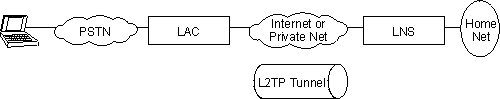

Layer 2 Tunneling (L2T) consists of L2TP, L2F, and PPTP tunneling protocols.
Layer 2 Tunneling Protocol (L2TP) is an IETF standards track protocol for tunneling of PPP across a packet network such as UDP/IP. L2TP is connection oriented.
Layer 2 Forwarding (L2F) and Point to Point Tunneling Protocol (PPTP) are IETF informational protocols for tunneling of PPP across an IP network.
| Note: | Layer 2 Tunneling is not supported on the 2210 Models 1S4 and 1U4. |
L2TP allows many separate and autonomous protocol domains to share a common access infrastructure including modems, Access Servers, and ISDN routers. L2TP permits the tunneling of the PPP link layer, for example, HDLC and asynchronous HDLC. Using these tunnels, it is possible to disassociate the location of the contacted dial-up server from the location that provides access to the network.
Traditionally, dial-up network service on the Internet is provided for registered IP addresses only. L2TP defines a new class of virtual dial-up application that allows multiple protocols and unregistered IP addresses on the Internet. This class of network application is useful for supporting privately addressed IP, IPX, and AppleTalk dial-ups through PPP across an existing Internet infrastructure.
The support of these multiprotocol virtual dial-up applications is beneficial to end users, enterprises, and Internet service providers because it allows the sharing of significant investments in access and core infrastructure and allows end users to use local calls when accessing the services.
L2TP also enables the secure use of existing investments in non-IP protocol applications within the existing Internet infrastructure.
Figure 30 shows a sample L2TP network using ISDN. The network could use any media type between the L2TP Network Access Concentrator (LAC) and the L2TP Network Server (LNS).
Figure 30. Sample L2TP Network
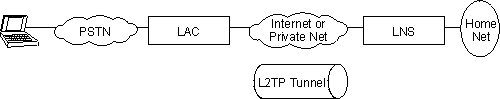 |
The following terms are used when describing L2TP:
L2TP runs over UDP/IP and supports the following functions:
| Note: | Rhelm tunneling requires usernames in name@rhelm format.
Tunneling this way requires the software to look through two tables to resolve
the destination to which the dial-in user is tunneled. The advantage of
using this method of tunneling is that you need only define the rhelm and any
usernames that match the rhelm will be tunneled to the same
destination.
User-based tunneling is resolved in a single table. It allows you the granularity of tunneling each user to a unique destination. |
| Note: | If you have configured multiple net mappings between the same LAC and LNS pair, make sure only one tunnel exists for each mapping. |
Other supported Layer 2 Tunneling protocols include:
L2F provides interoperable Layer 2 tunneling when connecting to network devices not supporting L2TP.
PPTP provides interoperable Layer 2 tunneling when connecting to network devices not supporting L2TP. Specifically PPTP can be used for VPN services from Microsoft Windows 95 (DUN 1.2 and higher), Windows 98, and Windows NT to IBM routers.
| Note: | Both L2F and PPTP are configured in the Layer 2 Tunneling feature. |
The nature of tunneling PPP packets over routed networks creates some timing issues that you should consider. L2TP assumes that the connection between the LAC and LNS does not have a delay that is long enough to time out the tunneled peers. If the inter-peer latency repeatedly reaches or exceeds that of the PPP state machine's timeout (usually 3 seconds), then connectivity could be hindered. Note that if the latency between the LAC and LNS is this poor, then connectivity in general is so poor that the connection will be unreasonable even if the PPP state machines were kept alive artificially. If both sides possess the capability, then the PPP timeout may be extended to achieving connectivity over a very poor connection.
Besides latency, a bandwidth mismatch between the LAC/LNS pair and LAC/Client pair may cause problems. For instance, if the actual bandwidth between the LAC and LNS is significantly less than the bandwidth of the PPP client, then the LAC may spend significant time trying to send packets to the LNS. On the other hand, if the connection between the LNS and a host on the LNS home network is exceptionally fast compared with the dial-in client, then the LNS may be overburdened trying to send data to the LAC. L2TP implements a series of internal and external flow control techniques in an attempt to combat these situations.
When using Proxy LCP, the LAC negotiates LCP and PPP continues processing at the LNS. The LAC forwards LCP options to the LNS so that the LNS is aware of what was negotiated. The LNS must remain flexible to the parameters negotiated by the client and LAC. If there are any parameters that are unacceptable to the LNS, then L2TP attempts to renegotiate LCP by sending an LCP Configure Request to the client across the tunnel.
The requirement for the LNS to remain flexible is of particular concern regarding the MRU. On the IBM LNS, the configured MRU is the maximum allowed for Proxy LCP. If the value in the Proxy LCP message from a LAC is greater than the MRU configured on the LNS, then L2TP will attempt to renegotiate LCP with an MRU equal to the configured MRU without changing other LCP options from the LAC.
To configure L2T:
Config> feature layer-2-tunneling Layer-2-Tunneling config>
Layer-2-Tunneling config> enable L2TP
Layer-2-Tunneling config> enable L2F
Layer-2-Tunneling config> enable pptp
Layer-2-Tunneling Config>ADD L2-NETS Additional L2 nets: [0]? 10 Add unnumbered IP addresses for each L2 net? [Yes]: yes Adding device as interface 31 Defaulting Data-link protocol to PPP Adding device as interface 32 Defaulting Data-link protocol to PPP Adding device as interface 33 Defaulting Data-link protocol to PPP Adding device as interface 34 Defaulting Data-link protocol to PPP Adding device as interface 35 Defaulting Data-link protocol to PPP Adding device as interface 36 Defaulting Data-link protocol to PPP Adding device as interface 37 Defaulting Data-link protocol to PPP Adding device as interface 38 Defaulting Data-link protocol to PPP Adding device as interface 39 Defaulting Data-link protocol to PPP Adding device as interface 40 Defaulting Data-link protocol to PPP
To configure an L2TP tunnel using an AAA local list:
Config>add tunnel-profile
Enter name: []? lns.org
Tunneling Protocol? (PPTP, L2F, L2TP): L2TP
Enter local hostname: []? lac.org
set shared secret? (Yes, No): [No] Y
Shared secret for tunnel authentication:
Enter again to verify:
Tunnel-Server endpoint address: [0.0.0.0]? 11.0.0.1
PPP user name: lns.org
Tunnel Server: 11.0.0.1
Hostname: lac.org
User 'lns.org' has been added
Config>
You can use the previous example to configure tunnel authorization on the LAC as well as "rhelm" tunneling in the form of "user@lns.org."
You can set tunnel authentication and authorization to be done at a particular RADIUS server. See "Using Authentication, Authorization, and Accounting (AAA) Security" in Using and Configuring Features.
If you are configuring an LNS and tunnel authentication is disabled on both LAC and LNS, then it is not necessary to configure any tunnel profiles.
To tunnel by PPP username on a LAC using either an AAA local list or RADIUS:
Config>add ppp-user
Enter name: []? peter
Password:
Enter again to verify:
Allow inbound access for user? (Yes, No):[Yes]
Will 'peter' be tunneled? (Yes, No): [No] Y
Tunneling Protocol (PPTP, L2F, L2TP): [L2TP] L2TP
Enter local hostname: []? lac.org
Tunnel-Server endpoint address: [0.0.0.0]? 11.0.0.1
PPP user name: peter
Tunnel Server: 11.0.0.1
Hostname: lac.org
Is information correct? (Yes, No, Quit): [Yes]
User 'peter' has been added
Config>
Note that for client dial-in scenarios, this step is typically not necessary. Use this option when a connection should use a specific net.
Assuming that the previous configuration was for net 10:
Config> net 10
L2TP 10> set remote-hostname
Remote Tunnel Hostname: [] ibm.com
| Note: | To turn off remote hostname matching, use the following commands:
Config> net 10
L2TP 10> set any-remote-hostname
|
LNS Configuration:
Config> add tunnel-profile
Enter name: []? lac.org
Tunneling Protocol? (PPTP, L2F, L2TP): [L2TP]
Enter local hostname: []? lns.org
set shared secret? (Yes, No): [No] Y
Shared secret for tunnel authentication:
Enter again to verify:
Tunnel-Server endpoint address: [0.0.0.0]? 1.1.1.1
Tunnel name: lac.org
TunnType: L2TP
Endpoint: 1.1.1.1
Hostname: lns.org
User 'lac.org' has been added
Config>
Config> add dev layer-2-tunneling
Config> net 10
L2TP 10> set connection-direction outbound
L2TP 10> set idle 30
L2TP 10> set remote-hostname lac.org
L2TP 10> enable outbound-call-from-lac
Outbound Call Type (ISDN, V34)? [ISDN]
Outbound calling address: 5552160
Outbound calling subaddress:
L2TP 10>
L2TP 10> encapsulator
PPP 10> set name vickie (a)
L2TP 10>
L2TP 10> exit
Config> add ppp-user larry (b)
Notes:
LAC Configuration:
Config> add tunnel-profile
Enter name: []? lns.org
Tunneling Protocol? (PPTP, L2F, L2TP): [L2TP]
Enter local hostname: []? lac.org
set shared secret? (Yes, No): [No] Y
Shared secret for tunnel authentication:
Enter again to verify:
Tunnel-Server endpoint address: [0.0.0.0]? 1.1.1.2
Tunnel name: lns.org
TunnType: L2TP
Endpoint: 1.1.1.1
Hostname: lac.org
User 'lns.org' has been added
Config>
Config> add dev dial-in (a)
Notes:
Client Configuration:
Config> add tunnel-profile
Enter name: []? lns.org
Tunnel Protocol? (PPTP, L2T, L2TP): [L2TP]
Enter local hostname: []? client.org
set shared secret? (Yes, No): [No] Y
Shared secret for tunnel authentication:
Enter again to verify:
Tunnel-Server endpoint address: [0.0.0.0]? 1.1.1.1
Tunnel name: lns.org
TunnType: L2TP
Endpoint: 1.1.1.1
Hostname: client.org
User 'lns.org' has been added
Config>
Config> add dev layer-2-tunneling
Config> net 10
L2TP 10> set connection-direction outbound
L2TP 10> set idle 30
L2TP 10> set remote-hostname lns.org
L2TP 10> encapsulator
PPP 10> set name donald (a)
PPP 10> exit
L2TP 10> exit
Config>
| Note: | a -- Set authentication name in case the client device is authenticated. There are additional prompts that are not shown in this example. For details see, "Configuring PPP Authentication" in the Software User's Guide |
LNS Configuration:
Config> add tunnel-profile
Enter name: []? client.org
Tunneling Protocol? (PPTP, L2F, L2TP): [L2TP]
Enter local hostname: []? lns.org
set shared secret? (Yes, No): [No] Y
Shared secret for tunnel authentication:
Enter again to verify:
Tunnel-Server endpoint address: [0.0.0.0]? 1.1.1.2
Tunnel name: client.org
TunnType: L2TP
Endpoint: 1.1.1.2
Hostname: lns.org
User 'client.org' has been added
Config>
Config> add dev layer-2-tunneling
Config> net 10
L2TP 10> set connection-direction inbound
L2TP 10> set remote-hostname client.org
L2TP 10> encapsulator
Config>
Config> add ppp-user donald (b)
Config>
| Note: | b-- Add users to be authenticated at the LNS. There are additional prompts that are not shown in this example. For details see, "add Config command" in the Software User's Guide . |
Layer-2-Tunneling Config>set ? Layer-2-Tunneling Config>enable ?
Layer-2-Tunneling Config>encapsulator PPP-L2TP Config>
When you have completed the PPP configuration, enter exit to return to the L2T feature configuration environment.